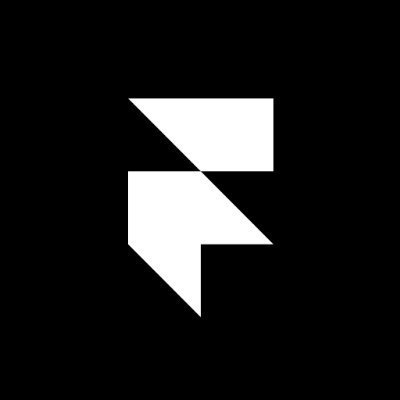VS
As a UX Researcher/Designer, I am constantly creating prototypes that need to be iterated upon as per the needs of the client I am working with. With the rise of AI and prompte engineering being used as a way to streamline the process and be more "assistive" to designers, I took it upon myself to test just how much of an assistant these softwares were when it came to designing an app.
For the purposes of this particular analysis, I focused on analyzing Uizard and Framer on the creation of SoloJourney, a fake app meant to be an assistant for first time solo travelers.
Criteria
To conduct my analysis, the set of criteria that I had was as followed:
- Is the software intuitive and easy to use?
- Does it require a learning curve?
- How difficult is it to iterate upon the screens and/or add new ones if needed?
- How long does it take to create the overall prototypes?
To begin, let's understand the purpose of each of the softwares.
Uizard
According to the company website, Uizard is a rapid, AI-powered UI design tool used for designing wireframes, mockups, and prototypes in minutes. It contains smart features that allow you to convert hand-drawn sketches into wireframes and transform wireframes into prototypes with the simple click of a button.
In addition, Uizard offers AI-generated themes, allowing users to transform inspiration from various sources into unique and aesthetically cohesive UI designs along with a wide array of pre-designed templates. These templates cater to various design needs and can be easily customized, enabling both seasoned designers and non-designers to rapidly develop and iterate on app and web designs, effectively streamlining the design process. This combination of AI-driven creativity and ready-to-use templates makes Uizard a versatile and user-friendly tool for a broad spectrum of design projects.
Pros
- Intuitive software that is easy to use
- Efficient to convert hand drawn sketches into digital prototypes
- Wide range of free-built templates and icons
- Collaborative
Cons
- Hard to edit just one screen using AI without changing whole design
- Tedious to add screens or change design of just one screen
- Limited advanced features, such as animations and custom palettes
- Already prototyped, so have a lack of control
Framer
Framer is a no-code design tool that enables users to create interactive prototypes for websites and mobile applications. It integrates design and coding, allowing for highly customizable and interactive designs using JavaScript and React.
Framer is particularly suitable for designers, developers, and anyone interested in creating interactive prototypes for various industries like e-commerce, healthcare, and education.
Pros
- Designs for mobile, web, and tablet devices
- Predesigned color palettes to choose from
- Can regenerate text as many times as needed
- Automatically publishes to web with public domain once ready
Cons
- Hard to tell what has been iterated when you regenerate text
- Tedious to edit screens individually and may require a learning curve
- Have to be very clear when you prompt to get the desired screen
- Only creates one screen at a time
Now, I will analyze each of these softwares to test their effectiveness.
Prompts
Uizard
- Easy and intutive due to clear instructions being given
- Was able to specifically choose which device I was designing for (i.e., website, tablet, mobile)
- Able to choose style/theme of product upfront, which streamlined design process
- Limited in terms of characters during prompting; Have to know how to prompt AI clearly and concisely in order to achieve results
- Am able to prompt AI to design entire prototype rather than just a single screen
Framer
- Purpose of bar at bottom of text box is unclear
- Not able to choose which product I specifically wanted to design for
- Not limited in terms of characters necessary to prompt AI
- Can only design for one screen at a time, which can be tedious
Design
For the purposes of this analysis, I will show you the screens that were generated based off of the prompt that I provided to the AI and describe my thoughts further as to which AI I feel is better to proceed with if designing a full prototype.
Uizard
Framer
Only single landing page, not full prototype
Findings
After testing the softwares to create SoloJourney, I feel that Uizard is the more intutive software, as it provides a number of avenues to create a full MVP that can be shared or collaborated on. Whether you have a hand-drawn sketch of your idea or a screenshot of the kind of app you are trying to create or even just a random idea that comes to your mind while ideating, Uizard can help you through the full design process starting from where you are. In addition, as a way to streamline the process, Uizard allows a designer to specify what style or theme they are looking to create in their app upfront, which makes it easier to design more efficiently. If a designer wishes to change the theme of their project, they can simplify use the AI that is implemented to specify what they are looking for using the keywords or descriptions, or manually adjust it, as they would in any other design software.
Ultimately, due to the interface and intuitivness of the software, I personally feel that Uizard has the potential to streamline the design process and be a great assistive tool for designers, no matter what stage you are in in the development process. So whether you have an idea in the early stages or a fully fleshed out idea that you want to create a variation of, Uizard can help you accomplish it in an efficent, timely way.